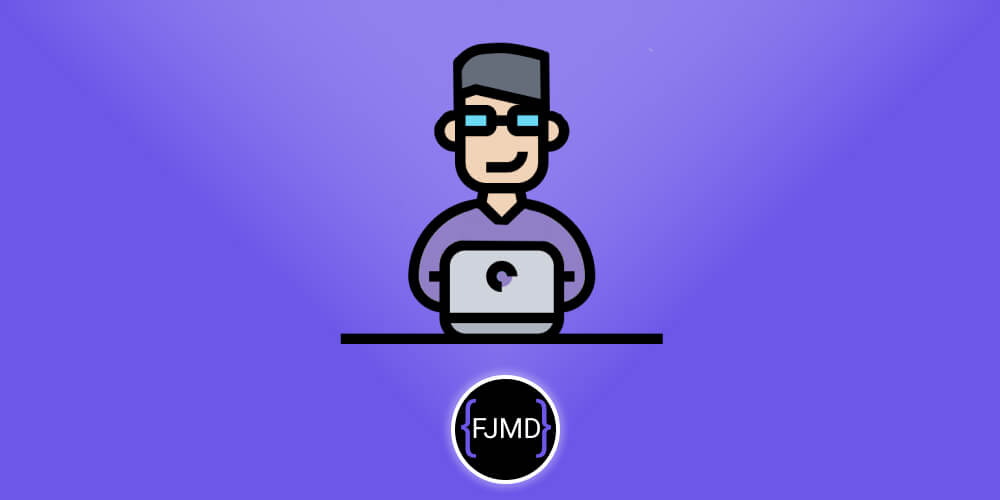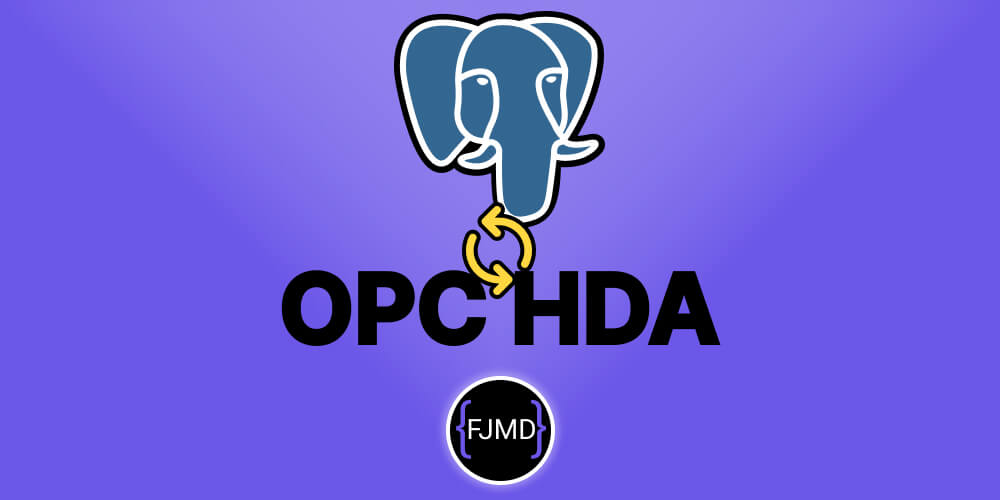Errores con Windows Communication Foundation (WCF)
¿Qué es WCF?
WCF (Windows Communication Foundation) es un framework de comunicación desarrollado por Microsoft para la creación de servicios web.
WCF permite la creación de servicios que se pueden consumir a través de diferentes protocolos de comunicación como HTTP, TCP, MSMQ, etc.
Además, WCF ofrece una gran flexibilidad en cuanto a la configuración y personalización de los servicios, lo que lo hace ideal para aplicaciones empresariales complejas.
WCF se ha utilizado ampliamente en el desarrollo de aplicaciones empresariales y sistemas distribuidos en la plataforma .NET de Microsoft.
Error; Could not find a base address that matches scheme https for the endpoint with binding WebHttpBinding. Registered base address schemes are [http]
Después de dar muchas vueltas, el problema era que no estaba bien configurado el web.config, te dejo uno que funciona correctamente 👇
<?xml version="1.0" encoding="utf-8"?>
<configuration>
<appSettings>
<add key="aspnet:UseTaskFriendlySynchronizationContext" value="true" />
</appSettings>
<system.web>
<compilation debug="true" targetFramework="4.6" />
<httpRuntime targetFramework="4.6" />
</system.web>
<system.serviceModel>
<serviceHostingEnvironment aspNetCompatibilityEnabled="true" multipleSiteBindingsEnabled="true" />
<bindings>
<webHttpBinding>
<binding name="Binding" crossDomainScriptAccessEnabled="true">
<security mode="Transport">
<transport clientCredentialType="None" />
</security>
</binding>
<binding name="httpbind" crossDomainScriptAccessEnabled="true">
</binding>
</webHttpBinding>
</bindings>
<services>
<service name="Proyect_name.file_with_extension_svc" behaviorConfiguration="ServiceBehaviour">
<endpoint address="" binding="webHttpBinding" bindingConfiguration="httpbind" contract="Proyect_name.file_with_extension_cs" behaviorConfiguration="web"/>
</service>
</services>
<behaviors>
<serviceBehaviors>
<behavior name="ServiceBehaviour">
<serviceMetadata httpGetEnabled="true" httpsGetEnabled="true" />
<serviceDebug includeExceptionDetailInFaults="true" />
</behavior>
<behavior name="web">
<serviceMetadata httpGetEnabled="true" httpsGetEnabled="true" />
<serviceDebug includeExceptionDetailInFaults="true" />
</behavior>
</serviceBehaviors>
<endpointBehaviors>
<behavior name="web">
<webHttp helpEnabled="true" />
</behavior>
</endpointBehaviors>
</behaviors>
</system.serviceModel>
<system.webServer>
<modules runAllManagedModulesForAllRequests="true" />
<!--
Para examinar el directorio raíz de la aplicación web durante la depuración, establezca el valor siguiente en true.
Establézcalo en false antes de la implementación para evitar revelar información sobre la carpeta de aplicación web.
-->
<directoryBrowse enabled="true" />
</system.webServer>
<runtime>
<assemblyBinding xmlns="urn:schemas-microsoft-com:asm.v1">
<dependentAssembly>
<assemblyIdentity name="Newtonsoft.Json" publicKeyToken="30ad4fe6b2a6aeed" culture="neutral" />
<bindingRedirect oldVersion="0.0.0.0-12.0.0.0" newVersion="12.0.0.0" />
</dependentAssembly>
</assemblyBinding>
</runtime>
<connectionStrings>
<add name="ConnectionString" connectionString="Data Source=MYPCSQLEXPRESS;User ID=user;Password=pwd" providerName="System.Data.SqlClient" />
</connectionStrings>
</configuration>Error; No se pudo recuperar el generador de clases COM para el componente con CLSID {A9E69610-B80D-11D0-B9B9-00A0C922E750} debido al siguiente error: 80040154 Clase no registrada (Excepción de HRESULT: 0x80040154 (REGDB_E_CLASSNOTREG))
Revisa que tengas activadas todas las características WCF de tu Windows
Al resecatar antiguos proyectos de WCF, me ha pasado que me daba este error y la solución no era registrar las bibliotecas ADO, si no activar los complementos de WCF.
En agregar/quitar programas revisa 👇

Hasta luego 🖖